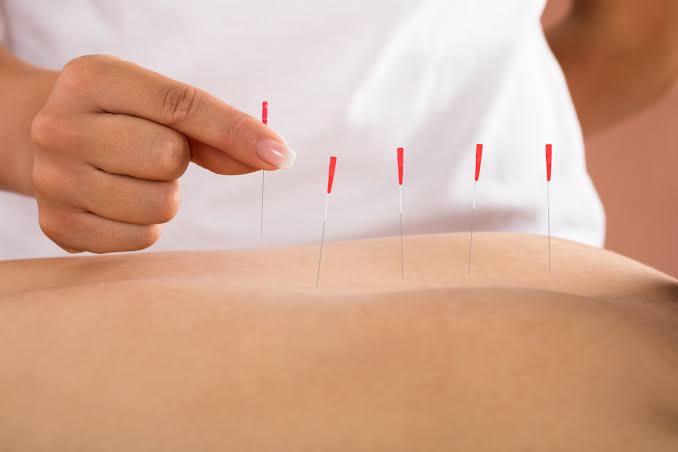Weather apps are important tools to know the current weather. They give us useful information and forecasts so we can plan our activities.
This article will show you how to get a weather app secret in easy steps. Developers need this secret to access the data and features of weather apps.
We will guide you through the process of getting a weather app secret, so you can smoothly use weather data in your own applications.
What are the importance and uses of using App Secret?

- Authentication: The app secret makes sure that only authorized developers can use the API.
- Rate Limiting: Weather APIs have limits to prevent misuse. The app secret helps control how much data each developer can access.
- Usage Tracking: Weather app providers can track and analyze how their app secrets are used to improve their services.
Choosing the right Weather App Providers
Before trying to get a weather appsecret, it’s important to do good research and pick a trusted weather app provider. Here are things to think about: how accurate and reliable their data is, what features they offer, and how they charge for their services. Some popular weather app providers are OpenWeather, AccuWeather, and Weatherbit.
Creating an account or signing up as a developer
To get a weather app secret, you usually have to sign up for an account with the weather app provider of your choice. Go to their website and find the registration or sign-up page. Fill in your name, email address, and any other required information.
Choosing right Weather API Plan that best suits your needs
Weather app providers offer a variety of pricing plans, each with its own set of features and access levels. Take your time to explore these plans and find the one that perfectly matches your needs. Look into the number of API calls allowed, data availability, support, and whether the plan aligns with your commercial or non-commercial requirements. This way, you’ll get the best value and experience from the weather app provider.
Getting your App Secret
After you’ve registered and picked a plan, the weather app provider will create a special code for your account called an app secret or API key. This code is unique and necessary for your API requests to work correctly and get weather data. The steps for generating this app secret may differ depending on the provider, but generally, you can follow these simple steps:
- Go to the developer dashboard or account settings on the weather app provider’s website.
- Find the API section or app management.
- Create a new app or project in your account.
- The app secret or API key will be generated for your app or project.
Make sure to store this app secret securely, as losing it may disrupt the functionality of your weather app.
Conclusion
Getting a weather app secret is important if you want to use weather data in your apps. Just follow the steps in this guide to make it easy. Choose a good weather app provider, keep your app secret safe, and add weather data to your apps smoothly. Remember to pick a trustworthy provider, handle your app secret carefully, and test your API calls well. With reliable weather information, you can improve your app and give users helpful details.